
Advanced workshop
Architecting Angular Apps for High Performance
High-Speed Angular applications on any device
Learn more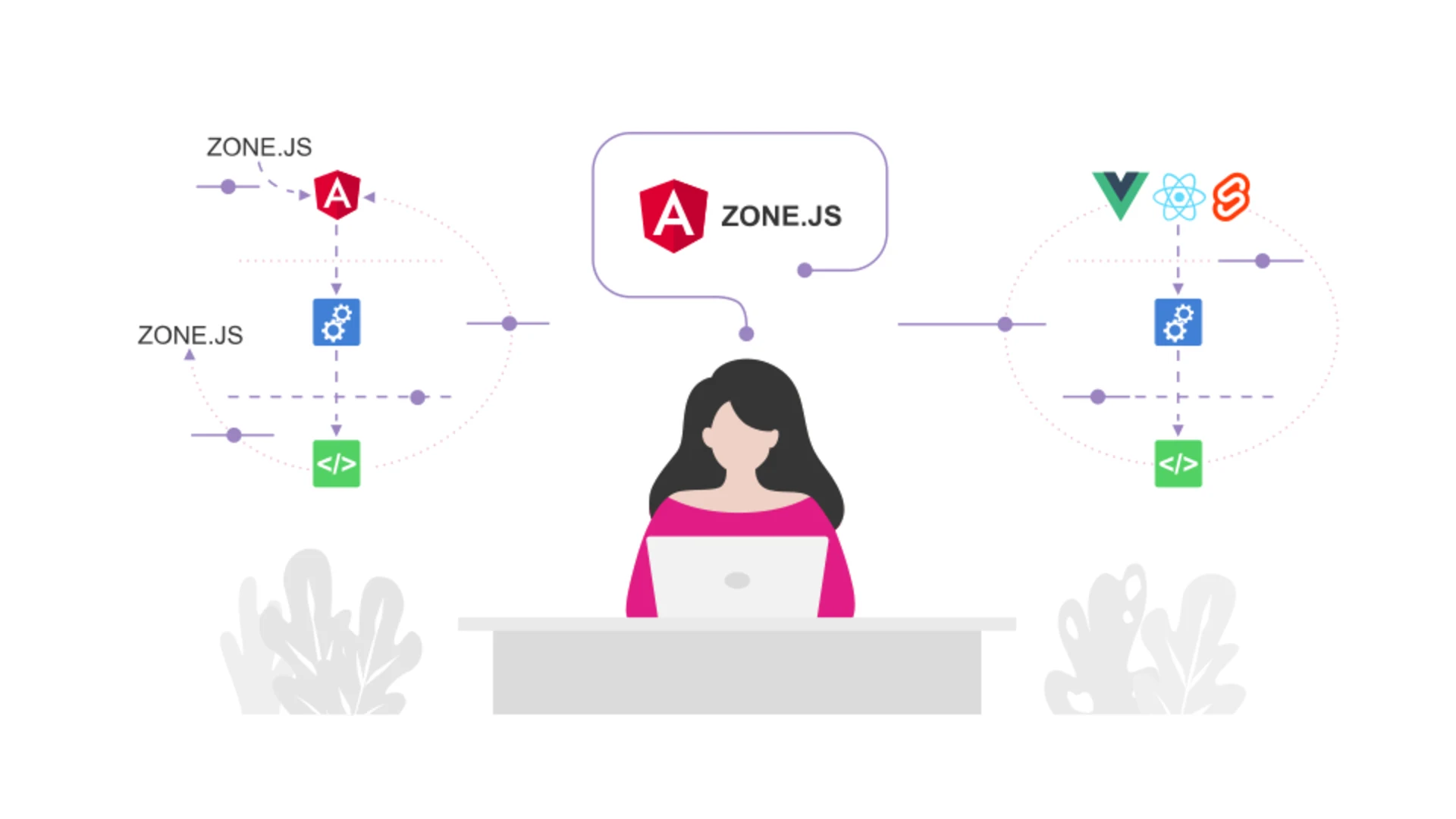
Quite a bit of information is available out there about how to remove Zone completely, but there are no good instructional materials on how to partially disable and properly configure it.
This is a pity as you can gain way more out of configuring zone.js than from using your framework completely without it.
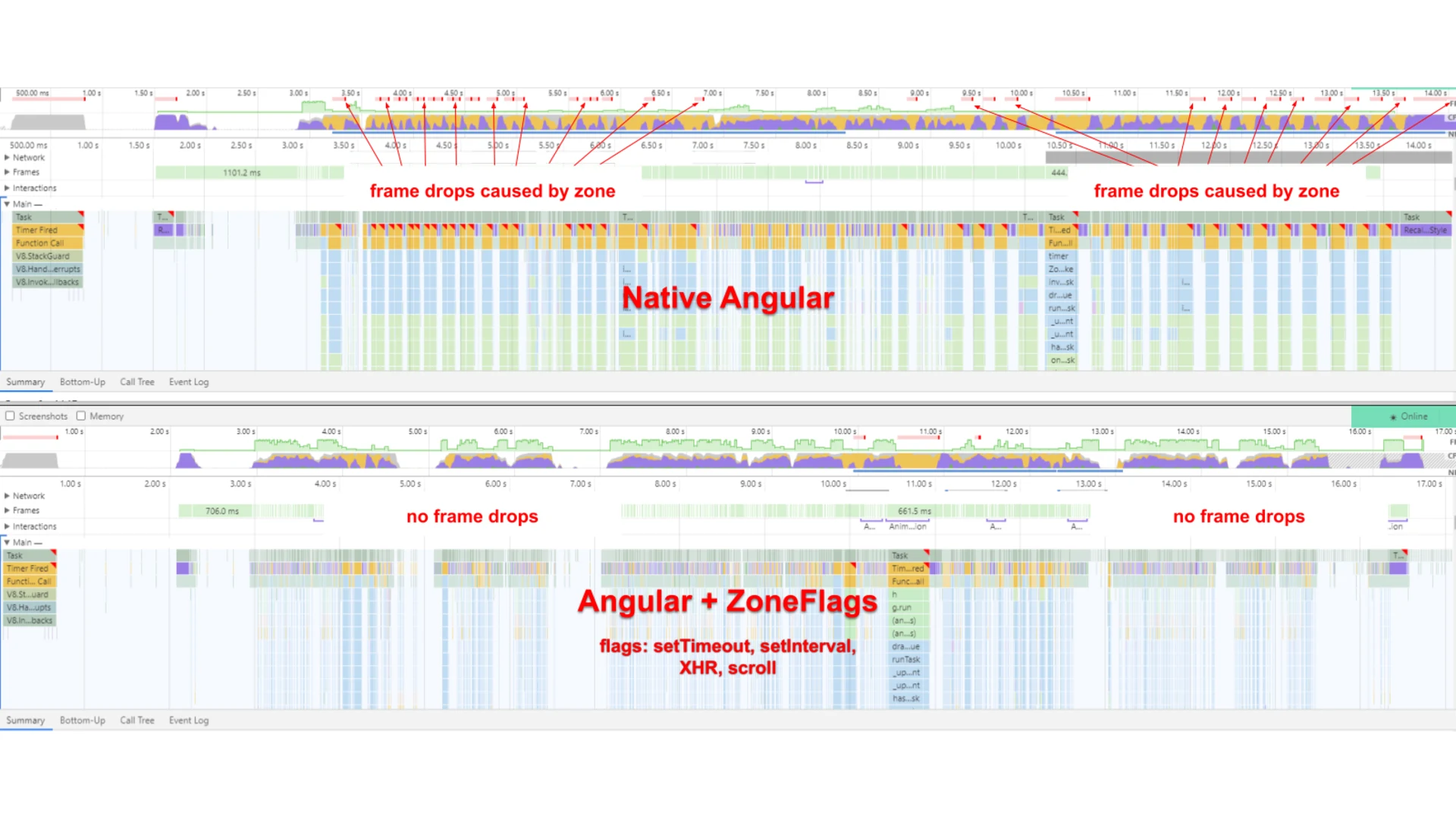
Truth be told, removing Zone from your Angular app is not that complicated. To disable zone.js completely, simply remove the zone.js import from polyfills.ts:
// import 'zone.js/dist/zone'; // Included with Angular CLI.
platformBrowserDynamic() 👇
.bootstrapModule(AppModule, { ngZone: 'noop' })
.catch(err => console.error(err));
That's it.
However, there are certain unintended consequences to disabling zone.js. If you decide to get rid of it completely, you will have to manually trigger each change detection at the correct timing yourself.

Advanced workshop
High-Speed Angular applications on any device
Learn moreNot only does it require a comprehensive understanding of the change detection mechanism but it also means quite a lot of libraries that rely on Zone-patched APIs would otherwise stop working. For instance, the Angular material library @angular/material relies quite heavily on zone.js, and many components or functionality would no longer be available without Zone. Furthermore, it is also worth noting that the all-too-common async pipe will not work without zone.js either.
Instead, you always have an option to configure zone.js yourself and reduce the negative impact accordingly. For example, you can take this opportunity to prevent patching certain APIs. As when we talk about malfunctioning third-party libraries, you should understand that it is very unlikely to happen if you turn off one or two APIs.
Performance wise, things will really start going off the rails when over 70% of your most used flags are disabled. As a trade-off, you will have to, again, always carefully track your app status and double-check if the change detection mechanism is triggered the right way even without Zone.
For more details on what flags are safe to disable and which are not, you can refer to a tweet by @manekinekko mentioning the impact of zone-flags.
To sum up, a better solution to reducing zone.js interference would be to configure it statically.
💡 Pro Tip:
By configuring zone.js statically instead of disabling it completely, you get fine-grained control over the patched APIs and can use them afterwards to gradually introduce performance improvements.
In most frameworks, change detection cycles are managed explicitly, meaning that we must let our framework know that we want to make a change before it actually happens. They have this change detection mechanism either implemented explicitly or abstracted away into a compile step.
Thus in Vue, we have a setset$setStateuseState
In Svelte, the source code is run through a compiler that detects alterations. It re-renders the affected parts and adds the explicit code to recognize a change to a property of the target component. Although this mechanism slightly differs from how Vue and React handle change detection, the general principle remains pretty much the same.
Angular's approach, however, is conceptually different.
Instead of hooking in between introducing a change and applying it (before-apply change hook,) it hooks in between the possible ways of introducing a change and applying it (before-introduce change hook.)
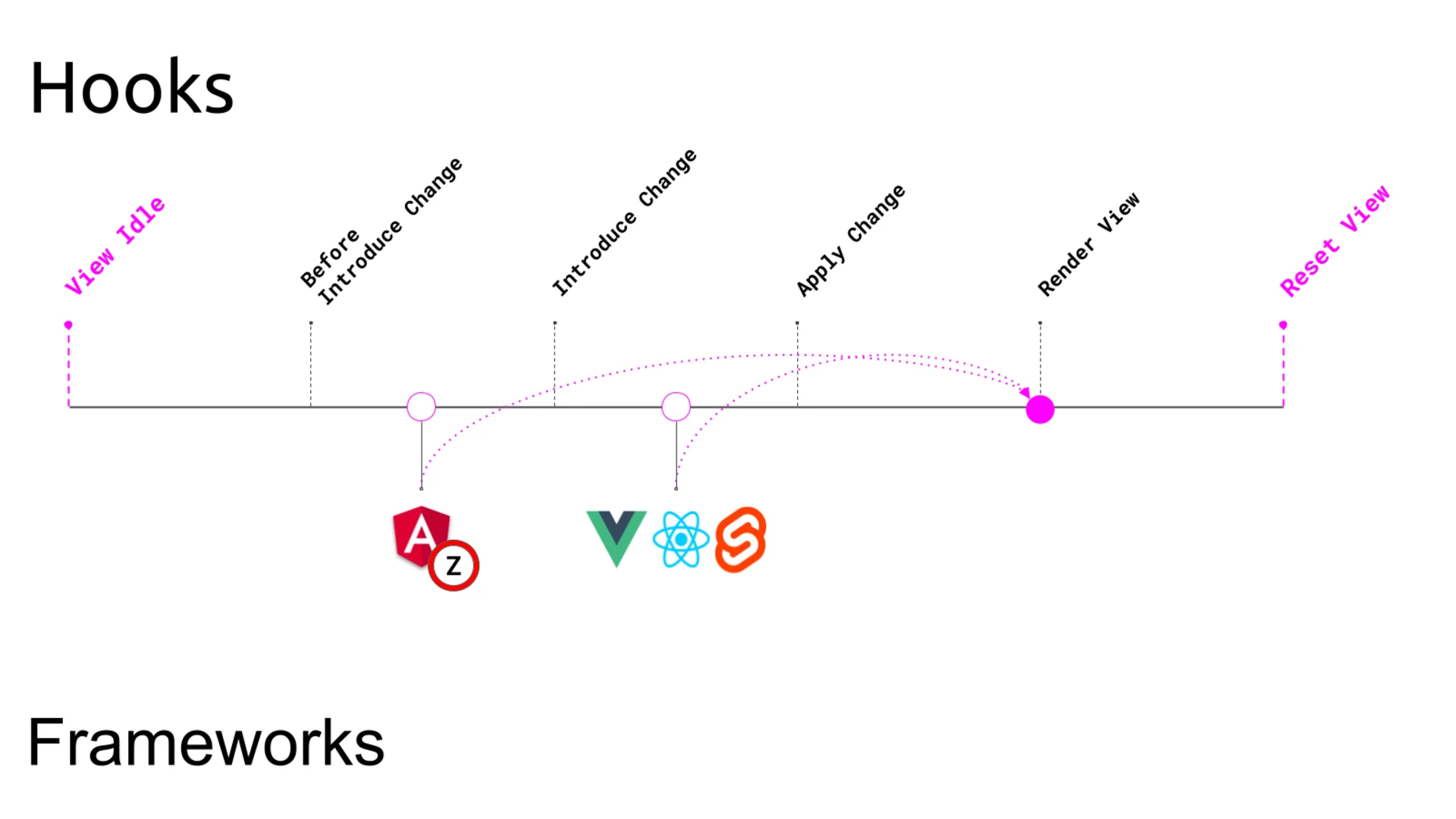
What may not be clear in the above diagram is the implementation of this thing in a browser. The explanation is that it basically patches all public APIs to achieve this.
We will dig into that in detail later. For now, let's get a broader view.
To understand this mechanism a little more generally, let's make a comparison of the two approaches. We will create a simple component with pseudo-code to independently demonstrate each approach in action. This component will hold an internal state of counter and an increment button that will increment this value.
In the following, we see a function called componentFactory
const componentFactory = () => {
// Our state is stored as a simple object.
// It is interesting to note that every state slice has 2 values:
// a flag to determine dirty state and the state's value itself.
cosnt state = {
// [propertyValue, isDirty]
count: [0, false]
}
// Next we have set and get for state.
getCount: (): number => {
return this.state[0]
},
setCount: (newCount: number) => {
this.state.count[0] = newCount;
this.state.count[1] = true;
},
// At the end, we expose their component's behavior
// as well as a way to render it.
return {
introduceChange(): void {
setCount(getCount() + 1);
render();
},
render(): void {
// Check if dirty-marked
ckeckForChanges();
// Render component
// Reset dirty flag
this.state.count[1] = false;
}
}
}
Somewhere else, when using our component, we can write the following:
const component1 = componentFactory();
component1.render();
Another way to get CD is to abstract it into a compile step.
A compile step should be roughly known to you if you’ve worked with TypeScript. The code written and the code bundled into a JS file are different after compilation.
Given a very simple component factory, the code before compilation would contain the state stored under the count
// Before
const componentFactory = () => {
const count = 0;
return {
introduceChange(): void {
count = count + 1;
},
render(): void {
// Render component
}
}
}
const component1 = componentFactory();
After compilation, the code is enriched with an additional line that now can observe introduced changes.
// After
const componentFactory = () => {
// Added at compile time
const dirtyFlags = {};
const count = 0;
return {
introduceChange(): void {
count = count + 1;
// Added at compile time
dirtyFlags[count] = true;
},
render(): void {
checkForChanges();
// Render component
// Added at compile time
dirtyFlags = Object.keys(dirtyFlags)
.reduce((acc, f) => ({...acc, [f]: false}), {})
}
}
}
const component1 = componentFactory();
component1.render();
Angular powered by Zone normally triggers the re-evaluation of the template and re-rendering of the view even before it knows the value got introduced.
It may sound weird, but zone.js patches Browser API and fires internal logic before running the original logic. Therefore it is called “Before-introduce change hook.” :)
Let’s now see it put into practice.
let component1;
const originalMethod = EventTarget.prototype.addEventListener;
// 👇
EventTarget.prototype.addEventListener = (
eventName,
originalCallback,
useCapture,
) => {
const patchedCallback = (event) => {
const cbResult = originalCallback(event);
component1.render();
return cbResult;
}
return originalMethod.apply(this, [
eventName,
patchedCallback,
useCapture
]);
};
const componentFactory = () => {
// Dirty flag on component level
isDirty = false;
count = 0;
return {
introduceChange(): void {
count = count + 1;
},
render(): void {
checkForChanges();
// Render component
// Reset dirty flag
isDirty = false;
}
}
}
component1 = componentFactory();
component1.render();
As you can see, the change detection mechanism of Angular is completely different from those of Vue, React, or Svelte.
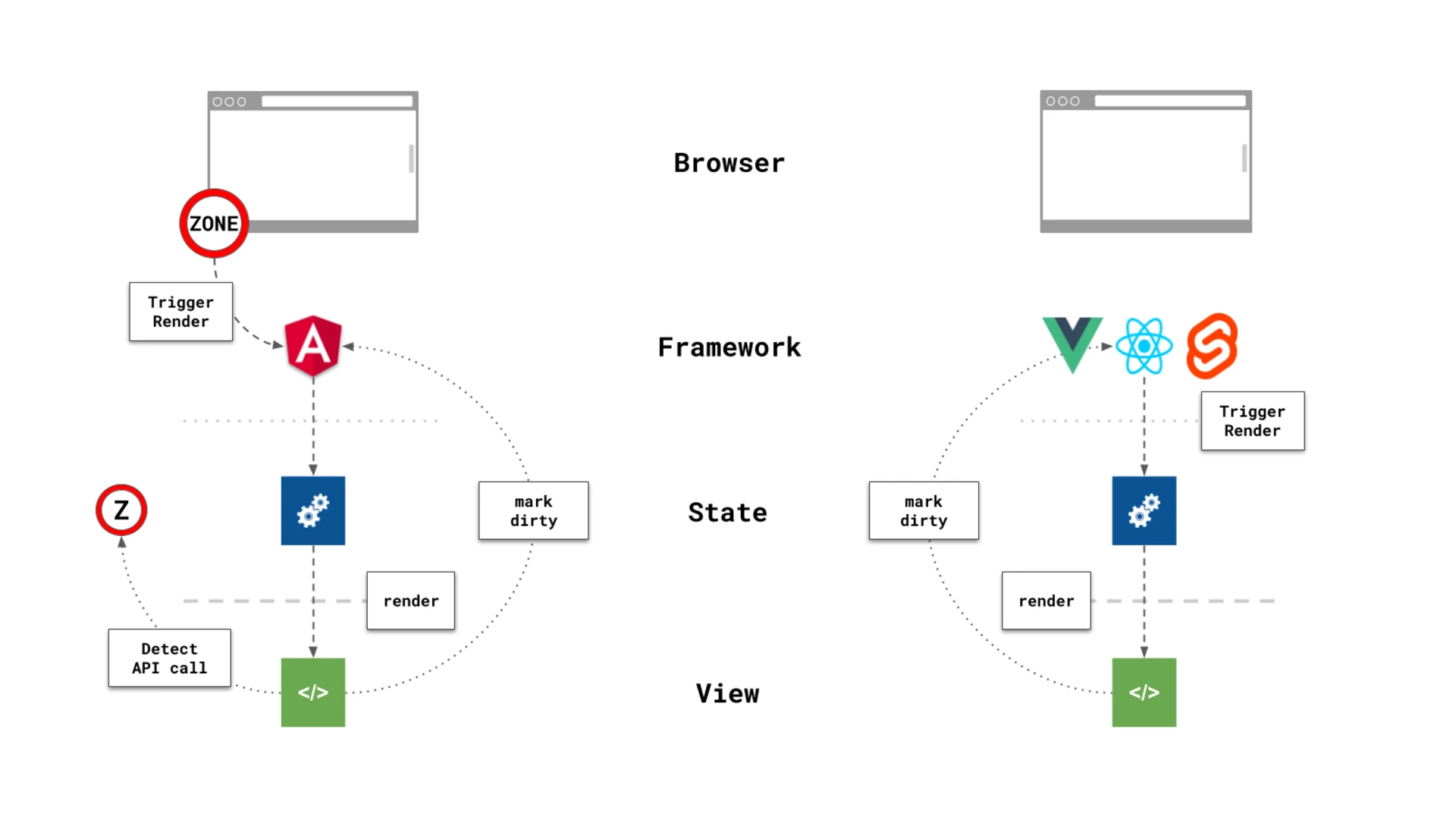
The important part here is that Angular itself does not (really) detect changes. It fully relies on the zone.js library to get notified about them. So, let’s now take a closer look at what role Zone actually plays here.
Zone.js can create contexts that persist across asynchronous operations as well as provide lifecycle hooks for those operations.
While the former part of this statement would take quite some text and code to elaborate, the latter is rather easy to pick out.
⚠️ Notice:
As zone.js provides async lifecycle hooks, it can notify us when asynchronous code is executed.
Angular is leveraging this feature to tell the framework when it is done with updating state and thus when it should re-evaluate the template. Angular has split up the task of marking specific components for a check and actually checking them into 2 pieces where only the marking is owned and performed by the framework. Re-evaluation, on the other hand, is initiated by zone.js.
In the image below, you can see a component tree:
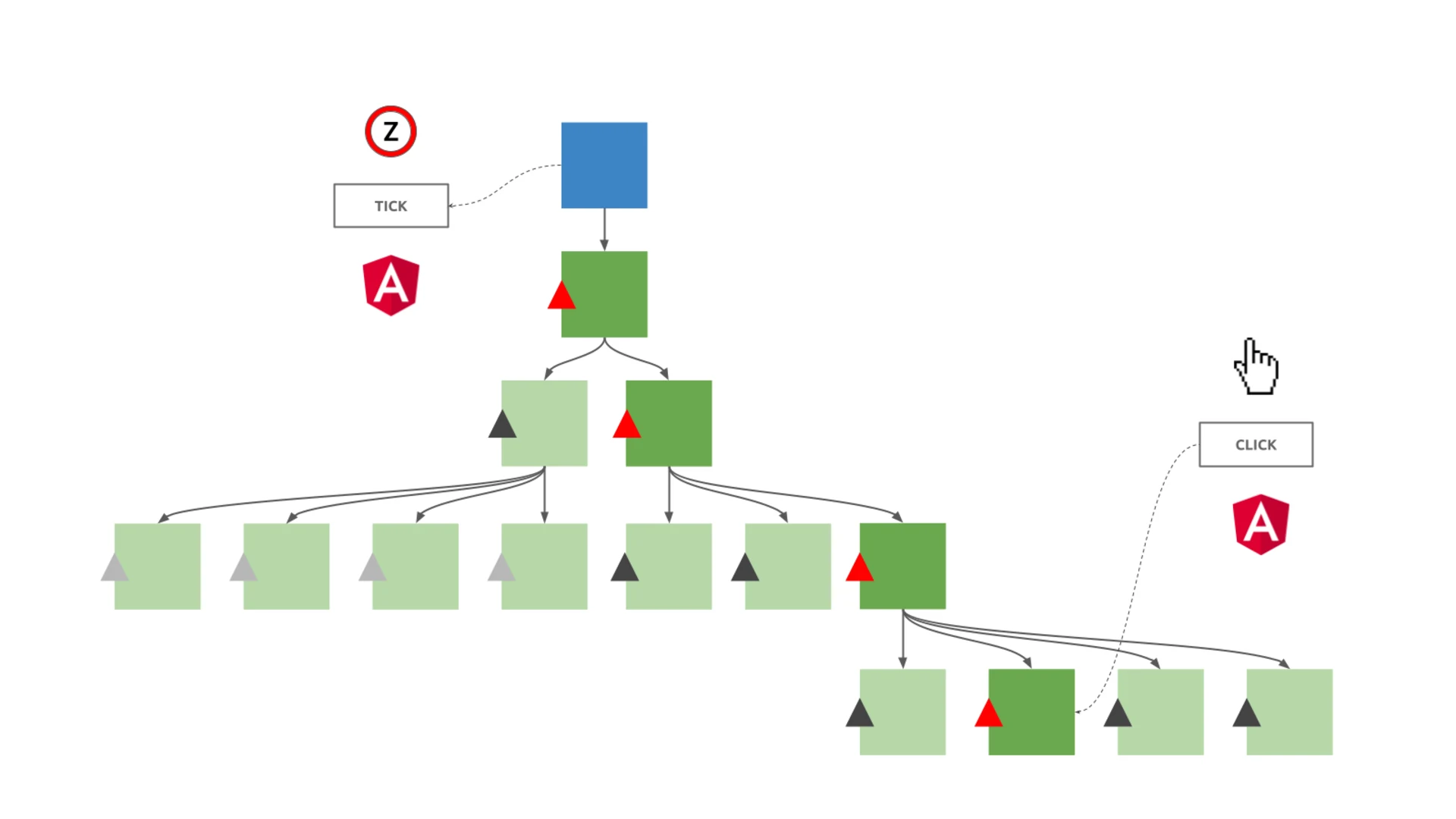
The blue box on the top stands for the application reference that points down to the application root component. In the bottom right-hand corner, there is an instance of a button click. To get to know about this new event, Angular will have to perform the dirty checking of all the in-between components. Once it’s done and Zone realizes that there was a change, it will trigger a special method on the application reference called tick.
The tick()
Thus, some components (dark-green boxes with the red upward arrows) that have change detection OnPush will be re-evaluated, while others (light-green boxes with the black arrows) whose input bindings remain unchanged won’t be evaluated altogether.
By default, zone.js wraps nearly every event – be it a browser event like mouseover, a network event like XHR, or a timing event like setTimeoutsetInterval
Zone.js has specific lifecycle hooks and features whose job is to detect when to notify Angular that there is an event kicking off an update and it’s time to re-evaluate. Then, once notified, Angular re-evaluates and – if that’s the case – re-renders the application.
But for this to happen, the change must be an asynchronous operation running inside Angular’s change detection zone (a certain execution context,) and this zone must be properly configured.
The configuration can be done over BootstrapOptions or zone flags.
Both of them act on a global level.
One way of configuring Zone is by setting up an ngZoneEventCoalescingBootstrapOptions
export interface BootstrapOptions {
ngZone?: NgZone|'zone.js'|'noop';
ngZoneEventCoalescing?: boolean;
}
It can be configured over 1 parameter (and in the near future, over 2) passed to the Angular bootstrapping process using the BootstrapOptions. This way, we instruct Angular to coalesce detected asynchronous calls caused by DOM events (like a button click) and run the process as a single change detection cycle, which means much fewer change detection loops in general and only one loop per browser tick specifically.
Most likely, we will see another configuration option soon that will allow us to do that for all events.
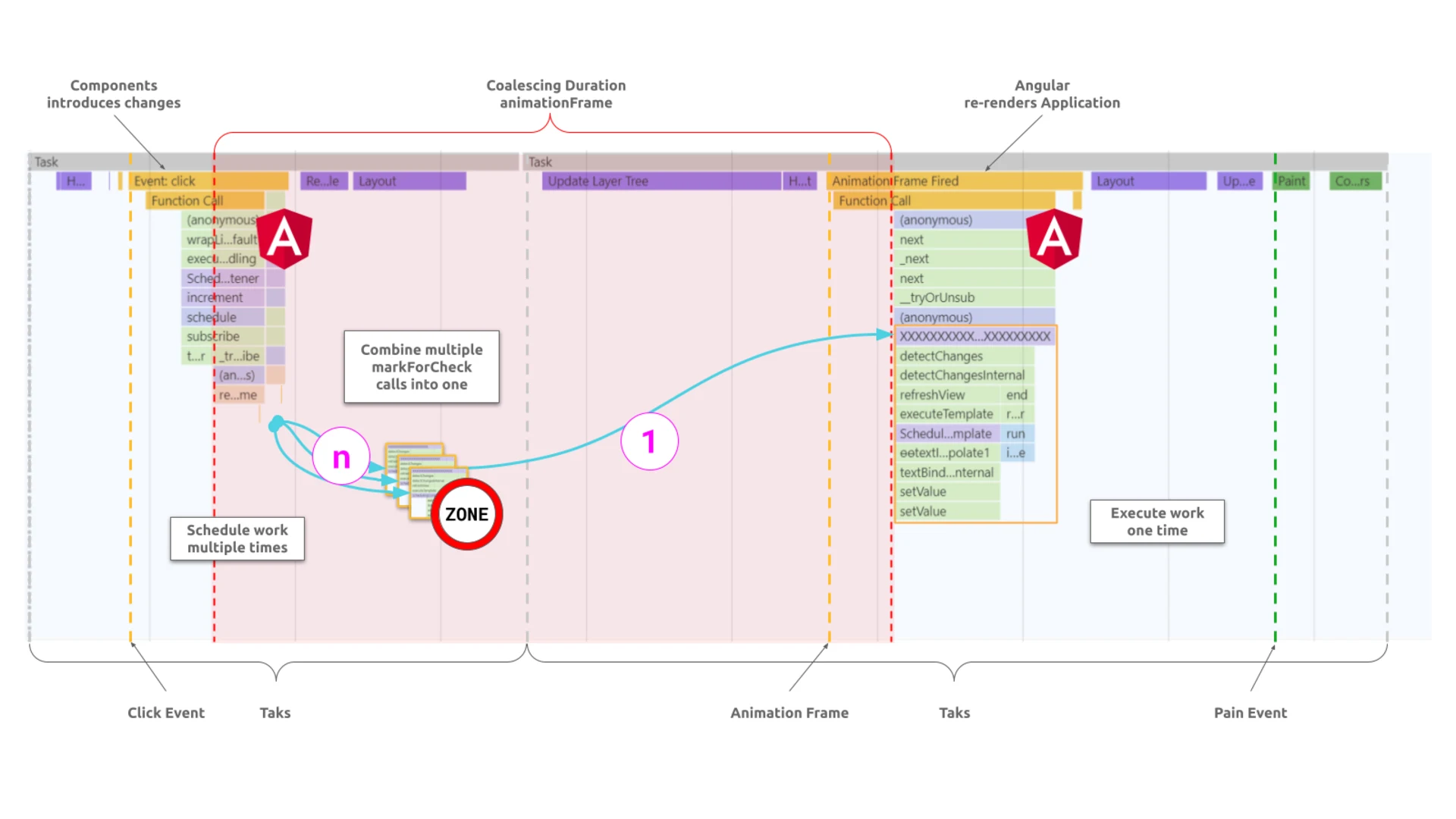
As this evidently improves application performance when using Zone, I'm rather interested in why Zone actually knows all that.
How does zone.js figure out which methods I use to introduce a change? How does it know where this change comes from? And how does it inform Angular about its findings?
⚠️ Notice:
Zone.js patches the global API at a bootstrap time to trigger change detection. That said, it is important to run zone.js before the initialization of Angular or any code that needs to be recognized by Zone.
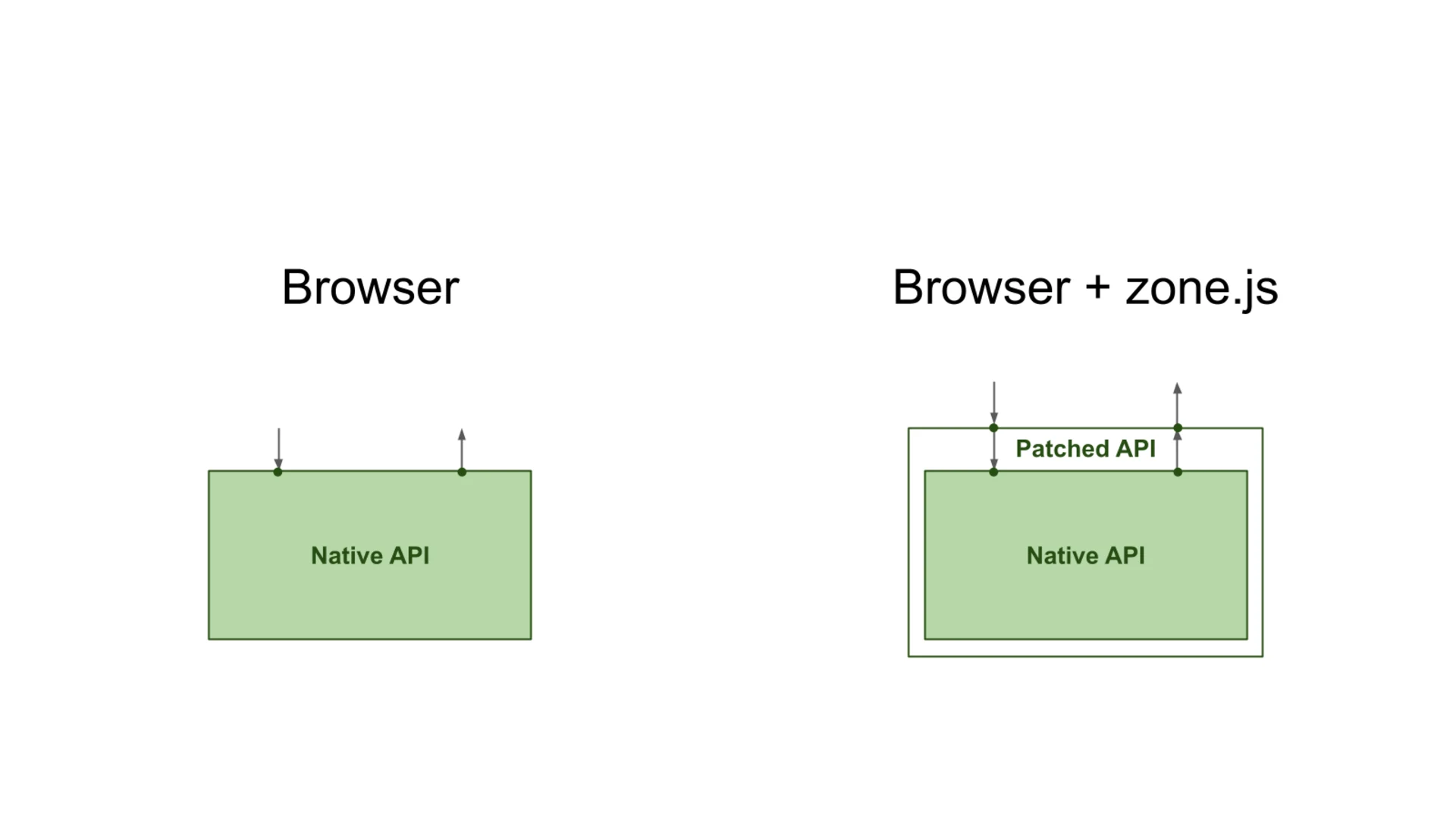
Zone.js implements the ability to know when an asynchronous task is finished by intercepting asynchronous APIs through monkey patching, a technique that allows dynamic code modification at runtime.
In order to implement Zone functionality and thus initiate change detection, zone.js monkey-patches asynchronous calls at loading. Also, any APIs associated with asynchronous code execution should be patched, since otherwise, Angular may not work as expected.
Monkey patching preserves the original naming and accessibility of some functionality, wraps it, and applies its own behavior to a function at runtime.
The important thing to notice here is that patching happens without changing the source code.
The described mechanism can be demonstrated by using the following code fragment – copy it into your browser’s console and press enter:
const originalMethod = EventTarget.prototype.addEventListener;
const patchedAddEventListener = (
eventName,
originalCallback,
useCapture,
) => {
console.log(`Add event listener for ${eventName}`);
const patchedCallback = event => {
console.log(`Fire ${eventName} callback for with event ${event}`);
return originalCallback(event);
};
return originalMethod.apply(this, [type, patchedCallback, useCapture]);
};
EventTarget.prototype.addEventListener = patchedAddEventListener;
Then, you can test it by pasting the following snippet, hitting enter, and clicking the screen:
document.body.addEventListener('click', () => console.log('my code'))
Where other change detection mechanisms would hook between introduction and assignment of a change, zone.js patches all APIs that could introduce a change asynchronously and triggers a re-evaluation/re-render of the application.
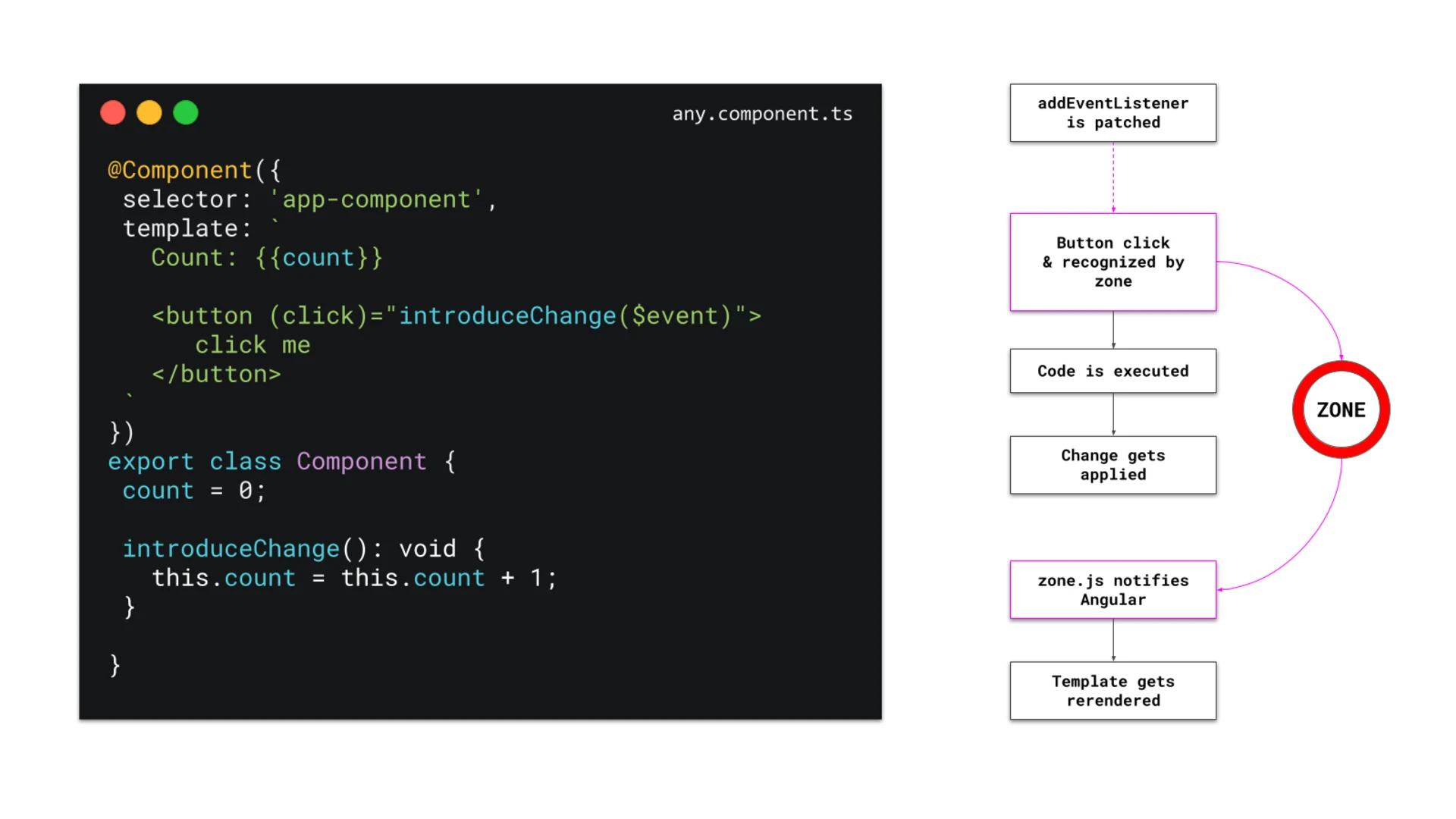
This patching mechanism is incredibly efficient in recognizing potential changes introduced in asynchronous code. It takes away a lot of manual work and removes the concept of change detection from the equation – as seen from a developer's point of view – not to mention the perk of having no other frameworks involved.
However, it is not for nothing that there are alternative approaches to handling Angular's change detection. First and foremost, it is not the best choice from a performance perspective to leave zone.js' monkey-patching as is. Therefore, even though the promise of automated CD might sound alluring, if you care about performance and scalability, the advice is to consider other implementations.
⚠️ Notice:
The problem with patching global APIs is that once done, it is not trivial to bypass the monkey patch.
Besides, not every way to execute asynchronous code can be monkey patched. So, implement this approach carefully and always research your options.
At that, I suggest we take a break, and in the next article, we will explore in more detail another alternative for tweaking Zone and see how to configure it over Zone Flags. Stay tuned!

Intermediate workshop
Learn how to effectively use variables and design tokens in Figma, and apply them to style components. Master the creation of components in Storybook to build cohesive design systems.
Learn more
Accessibility doesn’t have to be hard. Follow a comic-style, hands-on journey building an accessible day selector with Angular Aria, learning comboboxes, listboxes, and real screen reader behavior along the way.
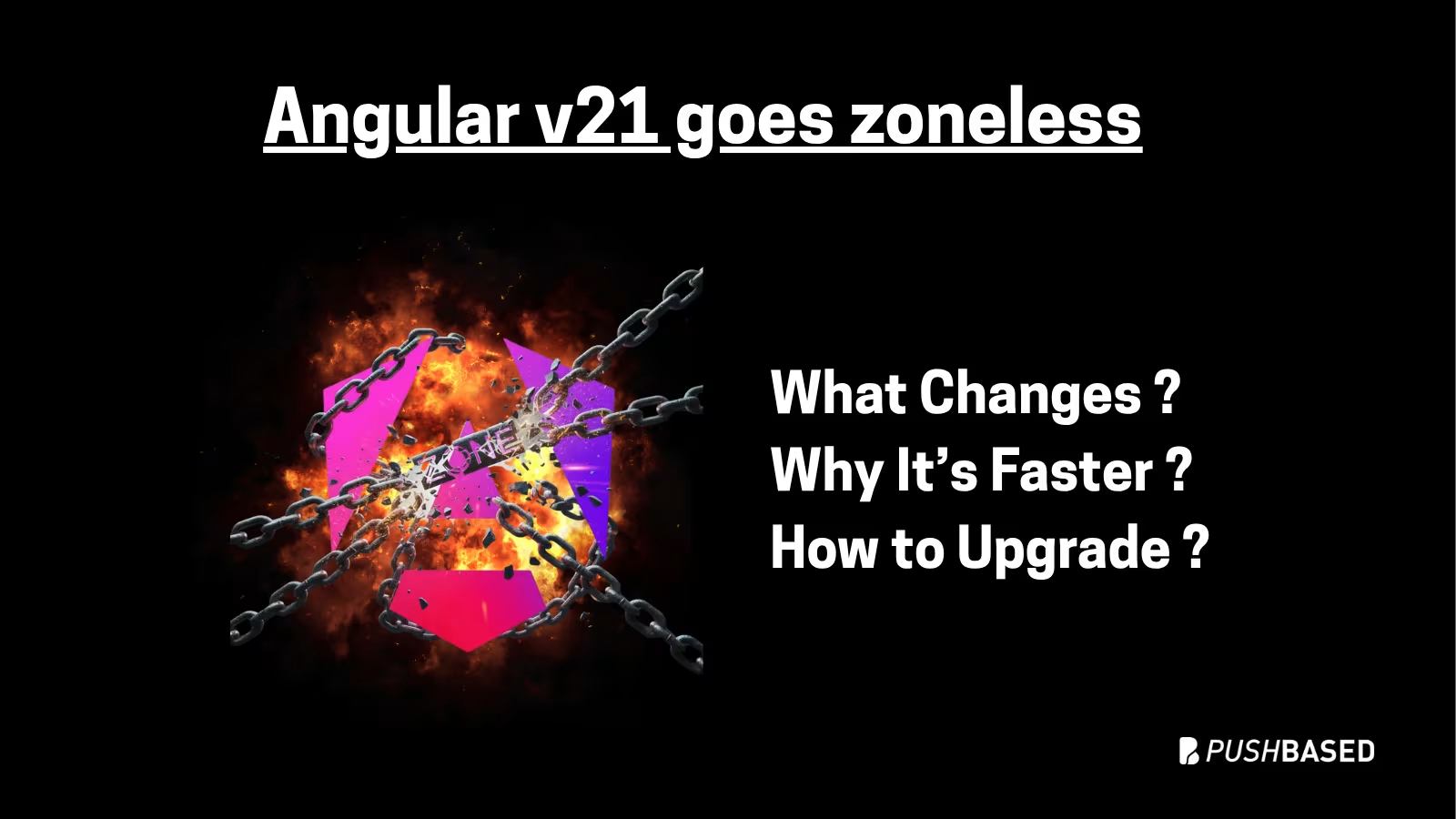
If Signals were Angular’s “aha!” moment, Zoneless is the “oh wow—this feels snappy” moment. With Angular v21, new apps use zoneless change detection by default. No more zone.js magic under the hood—just explicit, predictable reactivity powered by Signals.

Deploy one Angular app for many clients with unique configs—without breaking SSR or DX. Here’s how to unlock dynamic configuration.
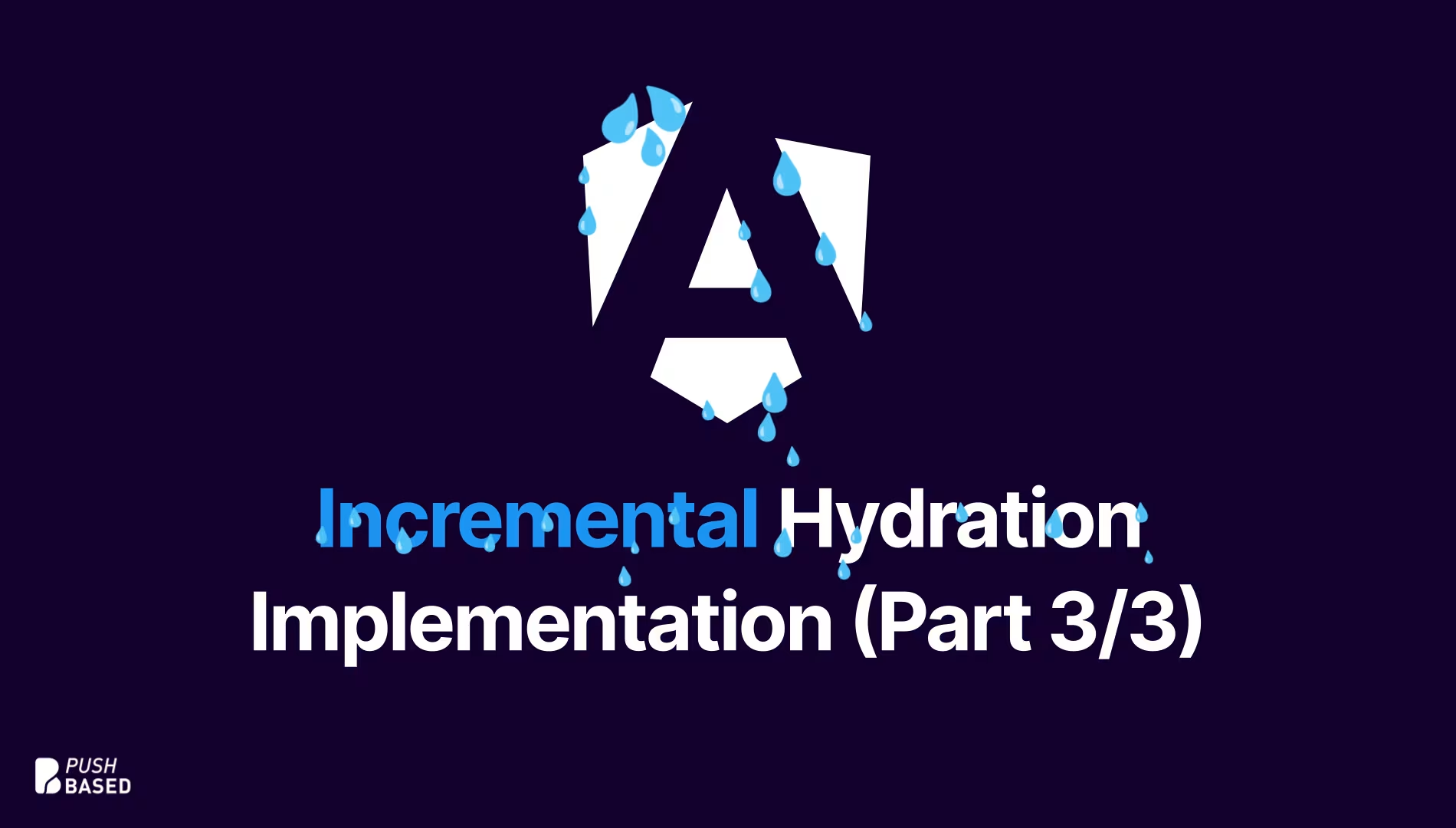
Implement incremental hydration in a real-world Angular app - Basic setup, hydration triggers and important considerations for a seamless integration.
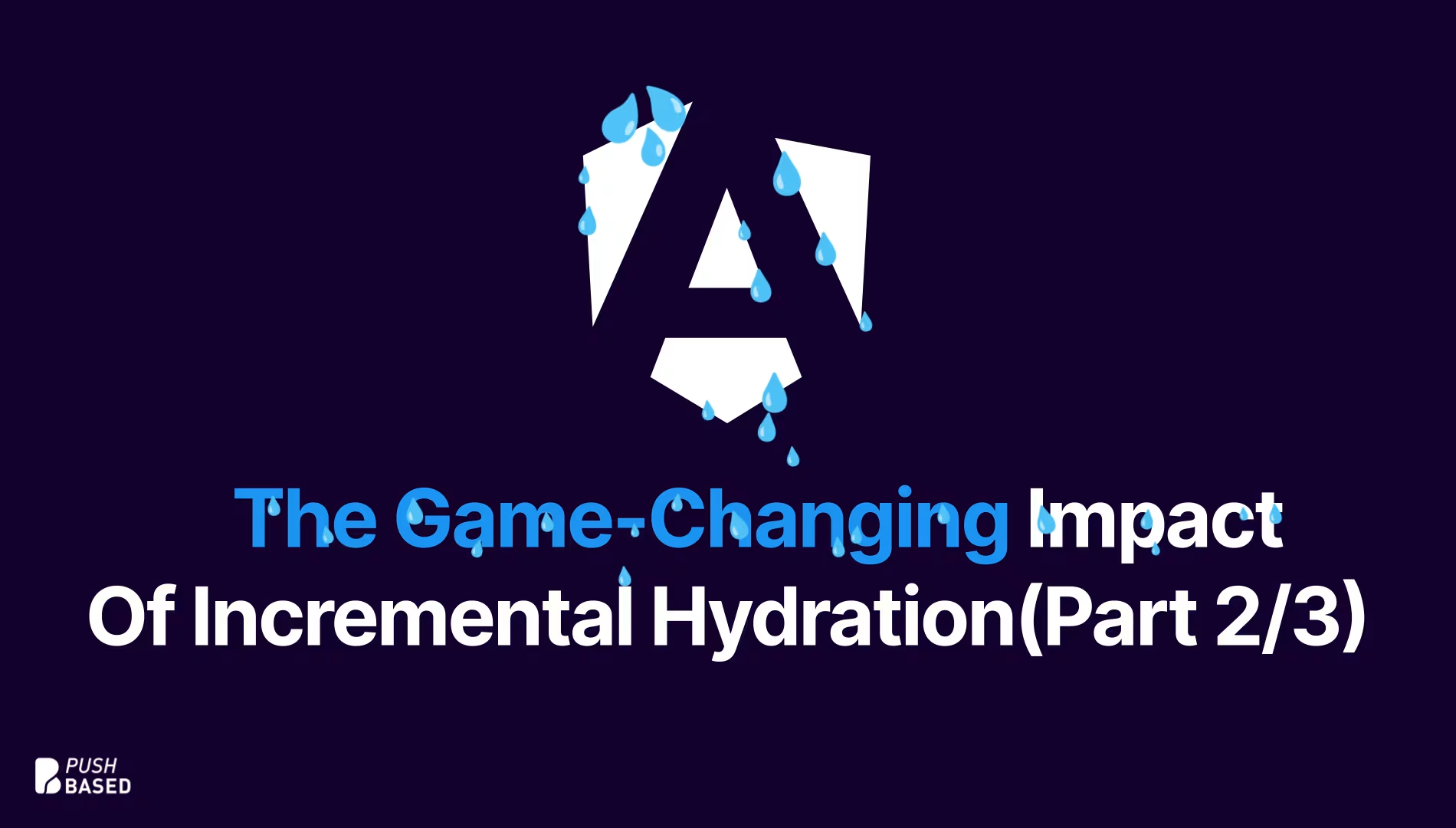
Let's dive deeper into why incremental hydration in Angular matters so much for performance and user experience, focusing on its influence on Largest Contentful Paint (LCP), Interaction to Next Paint (INP), and Cumulative Layout Shift (CLS).
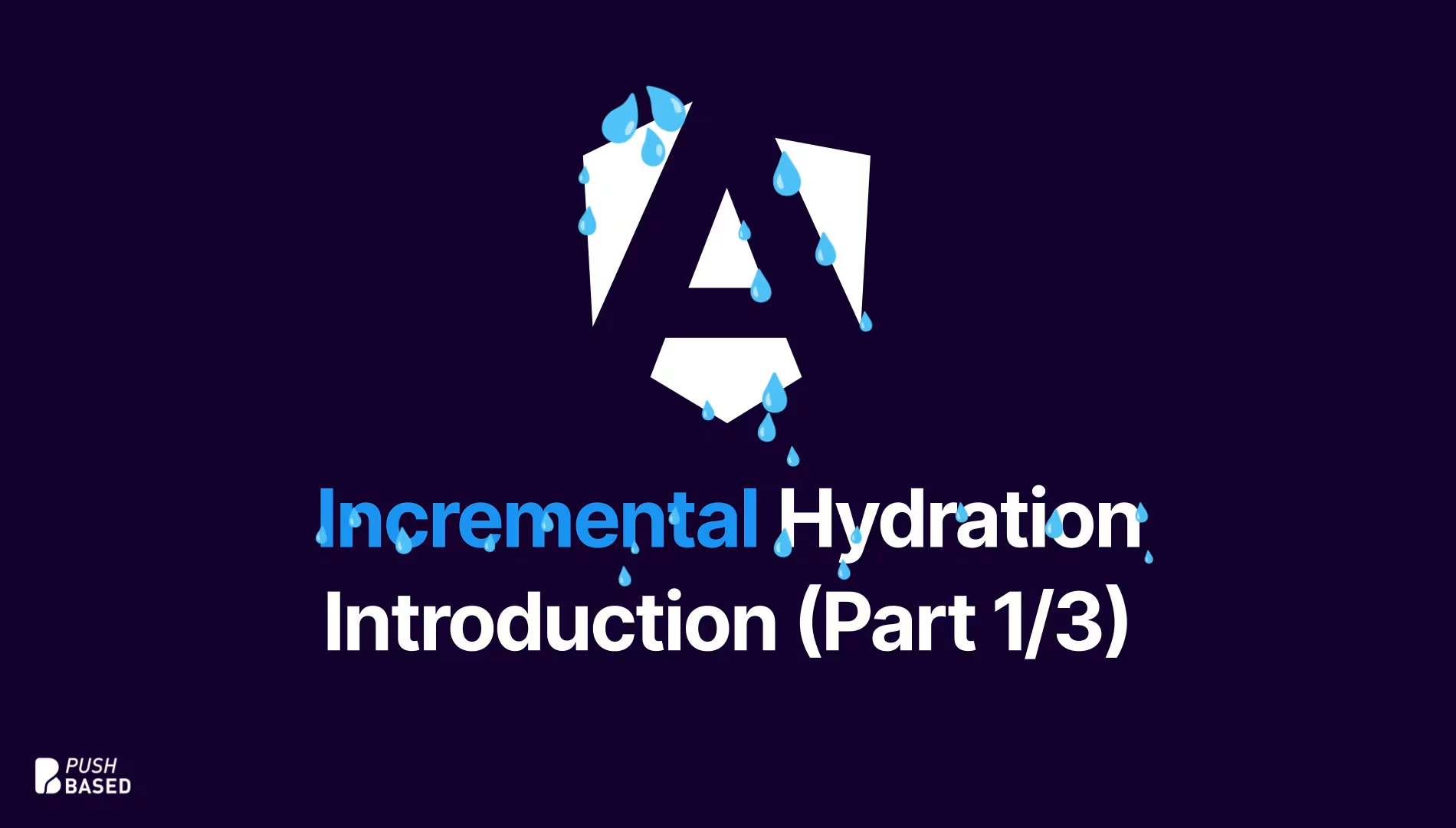
Incremental hydration is a groundbreaking new feature in Angular that heavily impacts critical performance metrics like INP and LCP, while also reducing the effort required to maintain CLS at low levels.