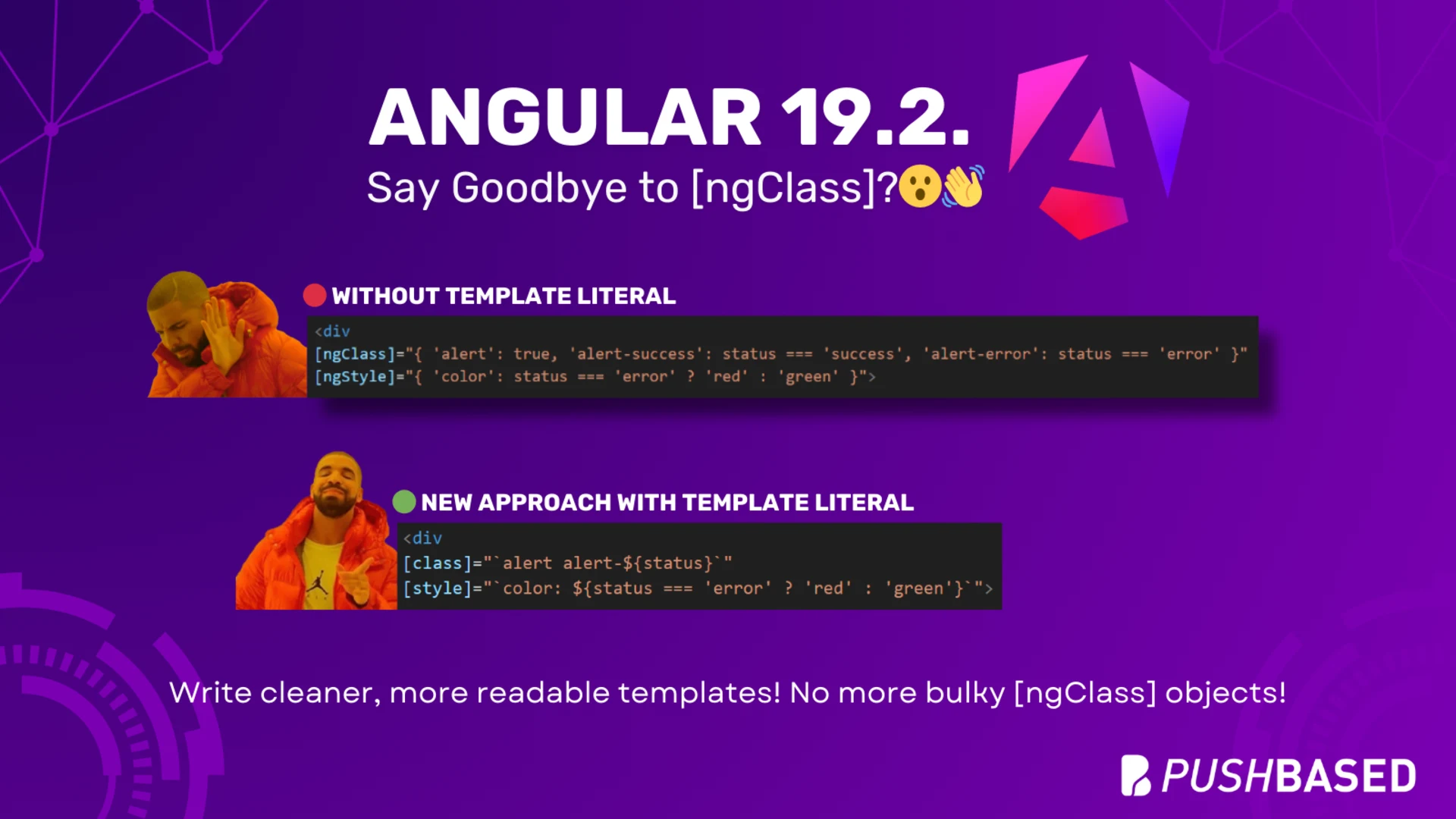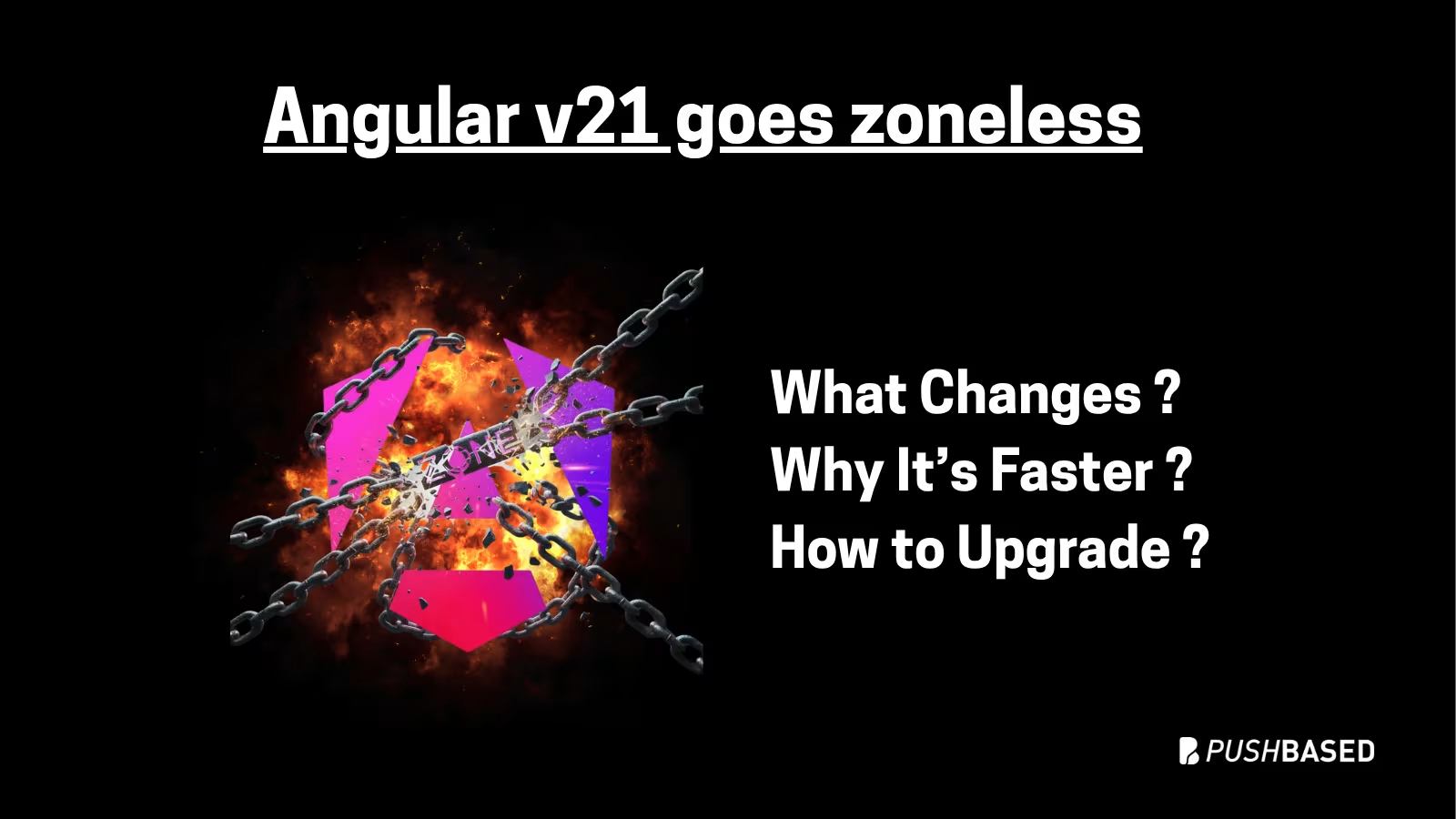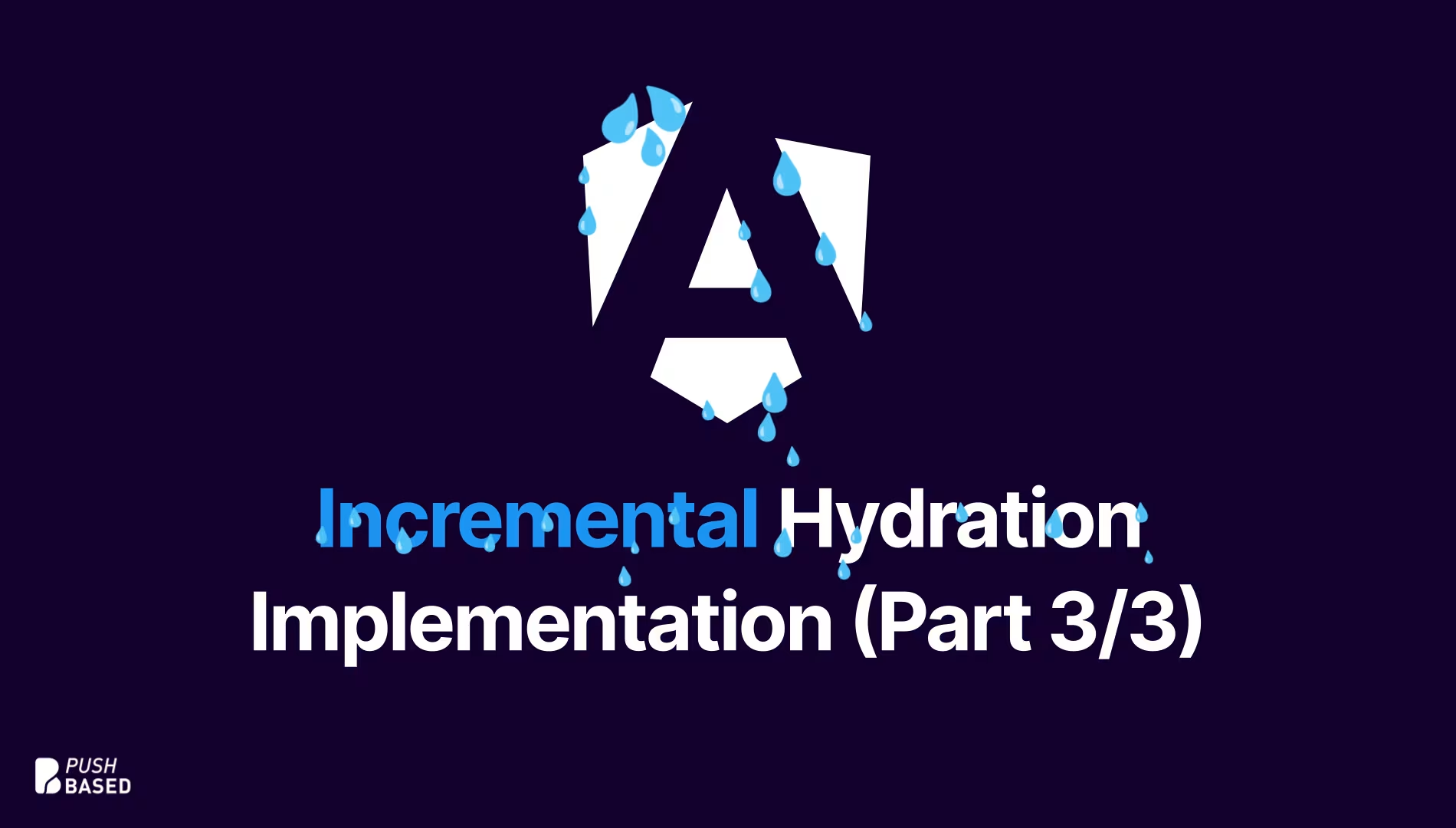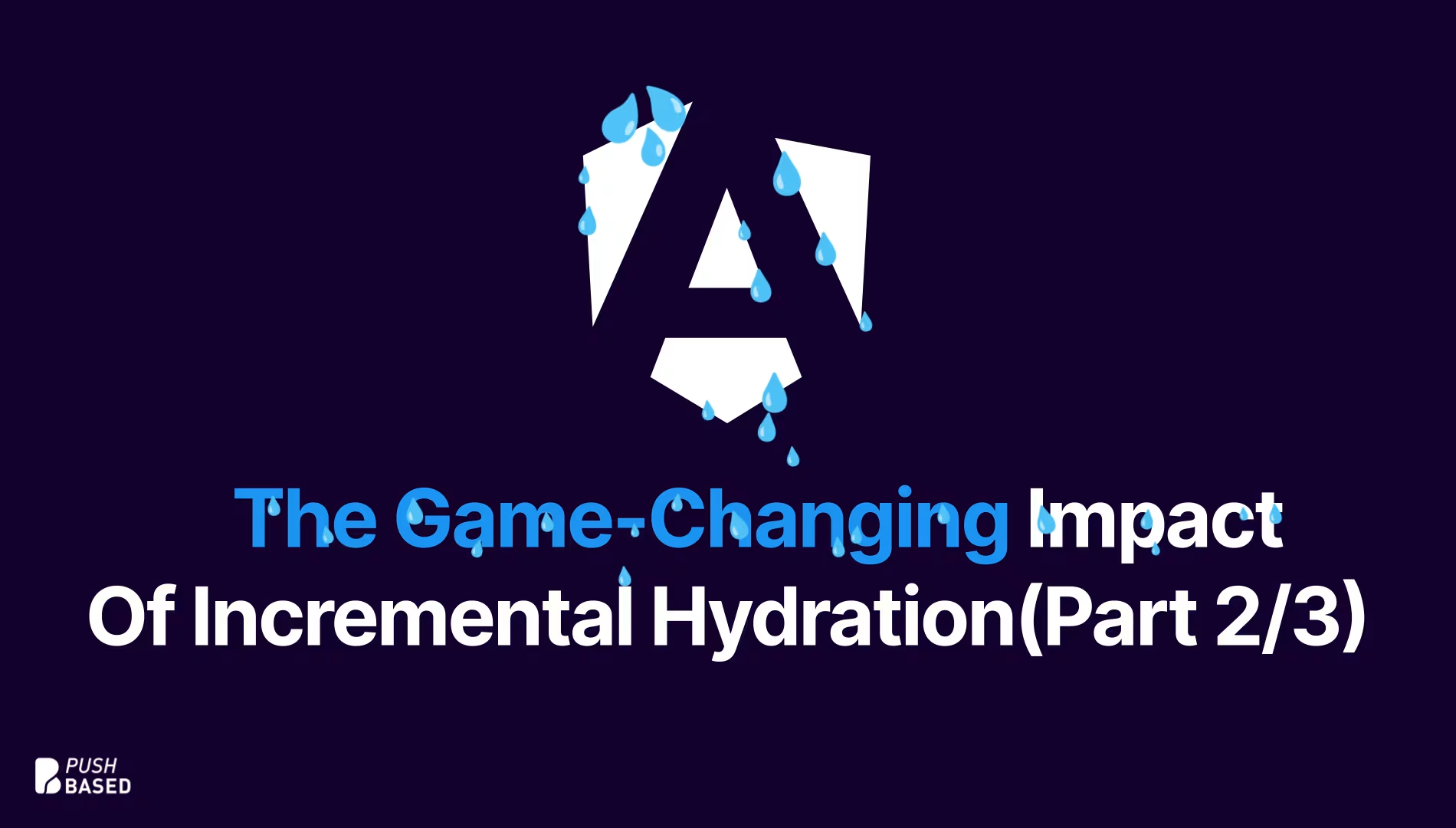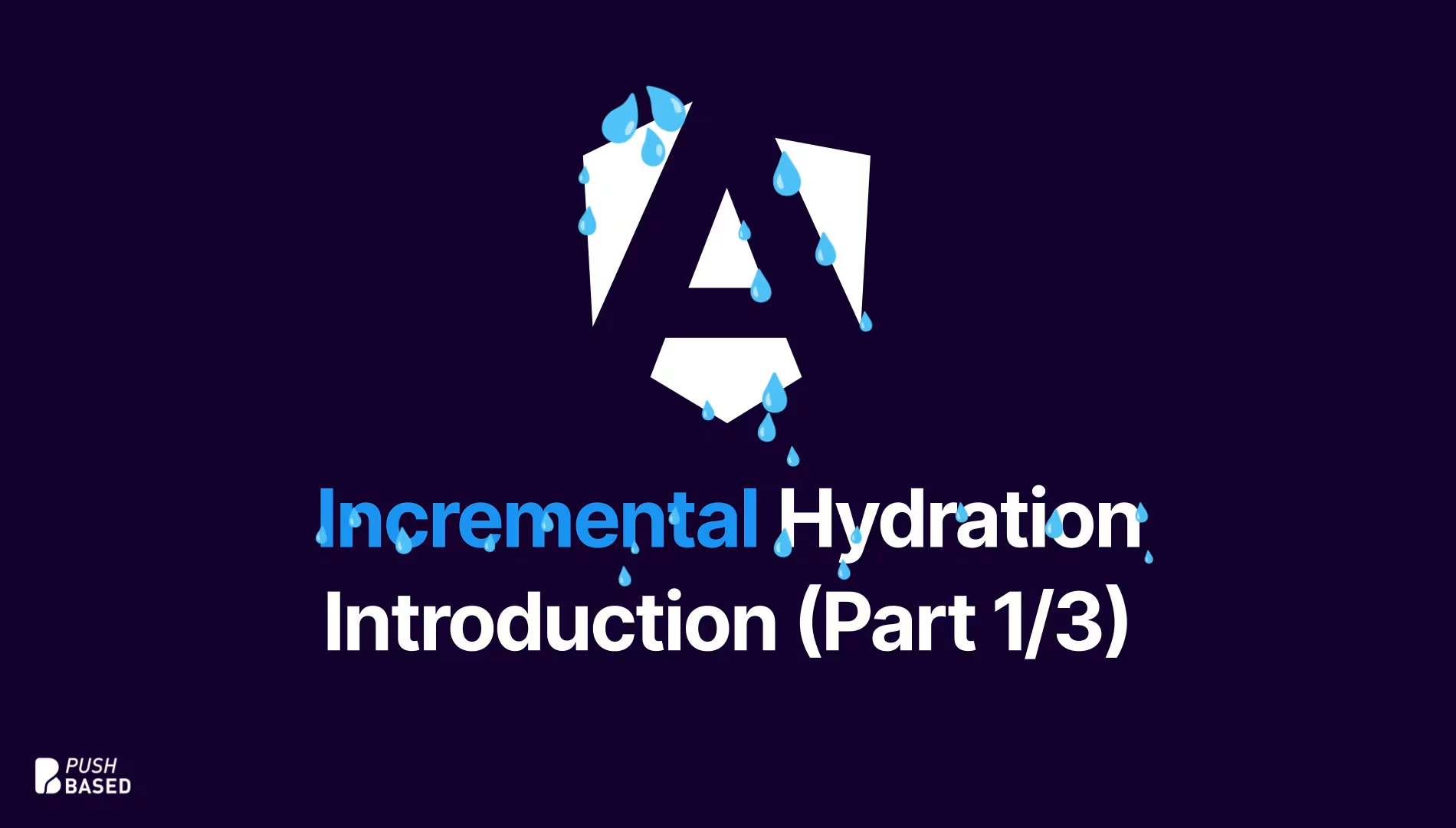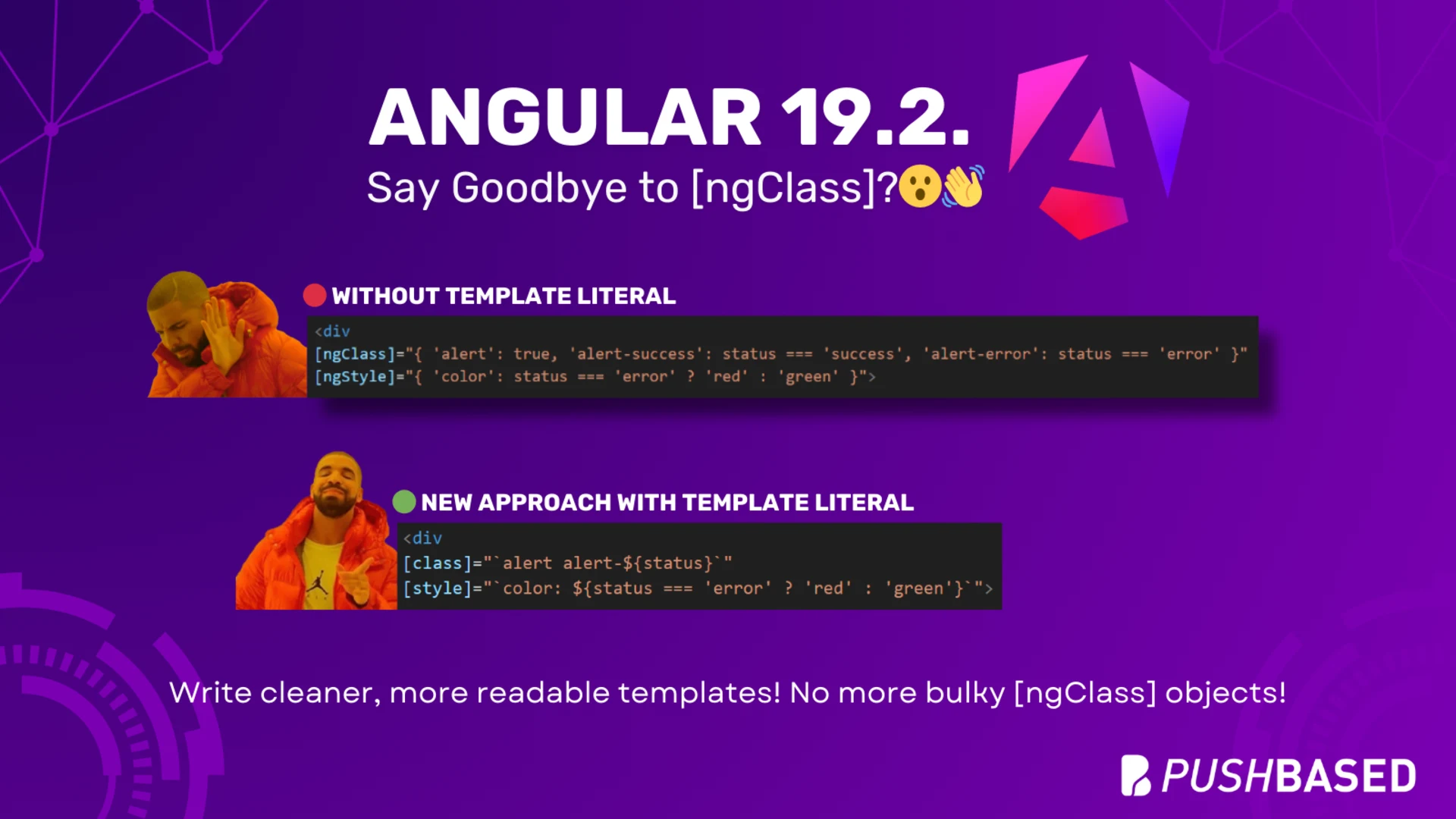
Why Template Literals in Angular 19.2 Are a Bigger Deal Than You Think
Angular 19.2 introduced a new feature that surprised many developers: template literals in templates. At first glance, this might seem like syntactic sugar—a way to avoid writing multiple [class] or [style] bindings. But if you’ve read the LinkedIn post, you’ll see a recurring question:
"Why is this useful? Isn’t it less readable than just using [ngClass] or [class.x]?"
Let’s unpack that.
TL;DR — What Are Template Literals in Templates?
They allow you to write inline string expressions using backticks (`) in bindings like [class], [style], or [attr]:
This mirrors standard JavaScript string interpolation. Angular 19.2 compiles these expressions directly into string values, making it possible to dynamically generate styles, class names, and more—without extra computed logic or verbose object literals.
Real Benefits — Beyond Syntactic Sugar
🧠 1. Improved Dev Experience (DX): Familiar JS Paradigm in Templates
✔️ Problem (before):
Angular templates had a limited way to express compositional logic. For instance, building a dynamic class name or style string often required verbose, imperative structures like [ngClass], object literals, or ternary chains.
✔️ Solution (now):
You can write JavaScript-like string logic directly in your templates:
No need for multiple [class.x] bindings , [ngStyle]or an [ngClass] object. This is faster to write, easier to scan, and instantly familiar to anyone with JS experience.
🚀2. Lower Runtime Overhead vs. ngClass/ngStyle
Let us look at a simple AppComponent and how different styling approaches are compiled.
Component:
export class AppComponent {
buttonType = 'primary';
textColor = 'blue';
fontSize = 14;
}
1. Multiple [class.className] Bindings:
Template:
<div [class.active]="isActive" [class.disabled]="isDisabled">Content</div>
Compiled Output:
function AppComponent_Template(rf, ctx) {
if (rf & 1) {
i0.ɵɵelementStart(0, "div");
ɵɵtext(1, 'Content');
i0.ɵɵelementEnd();
}
if (rf & 2) {
i0.ɵɵclassProp("active", ctx.isActive)("disabled", ctx.isDisabled);
}
}
Analysis: The compiler generates separate classProp instructions for each class binding, efficiently toggling classes based on the component's state. However, managing multiple bindings can become cumbersome in complex templates.
2. [ngClass] with Object Literal:
Template:
<div [ngClass]="{ 'active': isActive, 'disabled': isDisabled }">Content</div>
Compiled Output:
function AppComponent_Template(rf, ctx) {
if (rf & 1) {
i0.ɵɵelementStart(0, "div");
ɵɵtext(1, 'Content');
i0.ɵɵelementEnd();
}
if (rf & 2) {
i0.ɵɵclassMap(ctx.ngClassExp);
}
}
Analysis: The compiler uses the classMap instruction to apply multiple classes based on the evaluated object, providing flexibility for dynamic class management. This approach centralizes class bindings but may introduce slight overhead due to object evaluation.
3. [ngStyle] with Object Literal:
Template:
<div [ngStyle]="{ 'color': textColor, 'font-size': fontSize + 'px' }">Content</div>
Compiled Output:
function AppComponent_Template(rf, ctx) {
if (rf & 1) {
i0.ɵɵelementStart(0, "div");
ɵɵtext(1, 'Content');
i0.ɵɵelementEnd();
}
if (rf & 2) {
i0.ɵɵstyleMap(ctx.ngStyleExp);
}
}
Analysis: The styleMap instruction applies multiple styles dynamically, allowing for comprehensive style management based on component properties. Similar to ngClass, this method centralizes style bindings but involves object evaluation.
4. Template Literals (Introduced in Angular 19.2):
Template:
<div [class]="`btn-${buttonType}`" [style]="`color: ${textColor}; font-size: ${fontSize}px`">Content</div>
Compiled Output:
function AppComponent_Template(rf, ctx) {
if (rf & 1) {
i0.ɵɵelementStart(0, "div");
ɵɵtext(1, 'Content');
i0.ɵɵelementEnd();
}
if (rf & 2) {
i0.ɵɵclassMap(`btn-${ctx.buttonType}`);
i0.ɵɵstyleMap(`color: ${ctx.textColor}; font-size: ${ctx.fontSize}px`);
}
}
Analysis: With template literals, the compiler generates classMap and styleMap instructions that evaluate the template literal expressions directly. This approach reduces the need for multiple bindings or complex object literals, leading to cleaner and potentially more performant compiled code.
🎨3. Great for Design Tokens & Theming
If you're working in a design system or using Figma tokens, template literals are a perfect fit.
🧩 Example: Token-Driven Theming
export const tokens = {
colors: {
success: 'green-600',
warning: 'yellow-500',
danger: 'red-600',
},
spacings: {
sm: 4,
md: 8,
lg: 12,
},
text: {
sm: '0.875rem',
md: '1rem',
lg: '1.125rem',
},
};
@Input() tone: 'success' | 'warning' | 'danger';
@Input() size: 'sm' | 'md' | 'lg';
Token-themed badge
Compare that with a traditional approach:
Token-themed badge
The template literal version is cleaner, declarative, and scalable.
🚦4. Simpler Integration with Signals
If you're already using signal() and computed() to build reactive class names or inline styles, you're on the right track. Computed signals let you encapsulate logic in a reactive, reusable way.
const tone = signal<'success' | 'danger'>('success');
const size = signal<'sm' | 'lg'>('sm');
const classNames = computed(() => `bg-${tokens.colors[tone()]} text-${tokens.text[size()]}`);
const styles = computed(() => `padding: ${tokens.spacings[size()]}px`);
Reactive badge
➡️ This works, but adds more code for small visual logic.
But with Angular 19.2, there's now an even leaner alternative: template literals. You can still benefit from reactivity (via signals), but without the extra boilerplate of creating a computed()—as long as your logic is simple and declarative.
Reactive badge
No need to create extra computed signals or helper methods—everything stays declarative.
Template literals in Angular 19.2 are more than just sugar. They bring Angular closer to the ergonomics of modern JS frameworks—without losing performance. They may not replace every [ngClass] or [ngStyle] (yet!), but in the right places, they offer clarity, speed, and elegance.